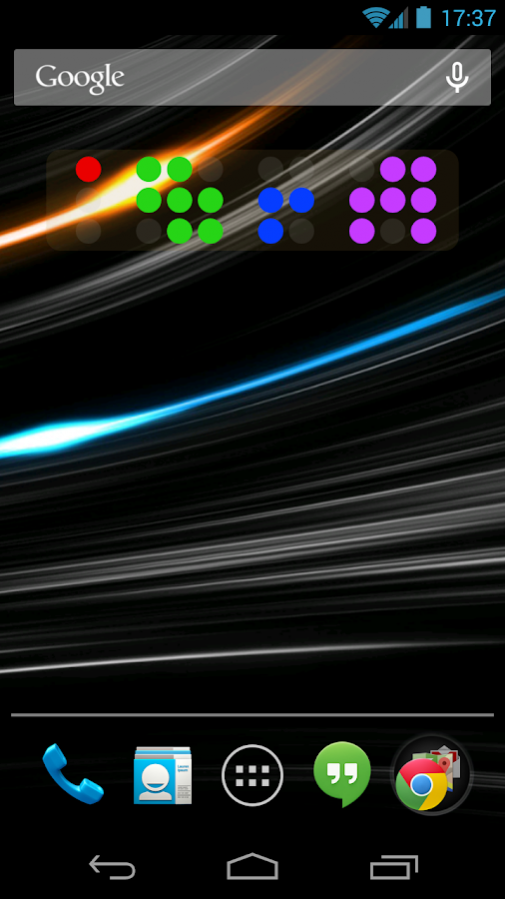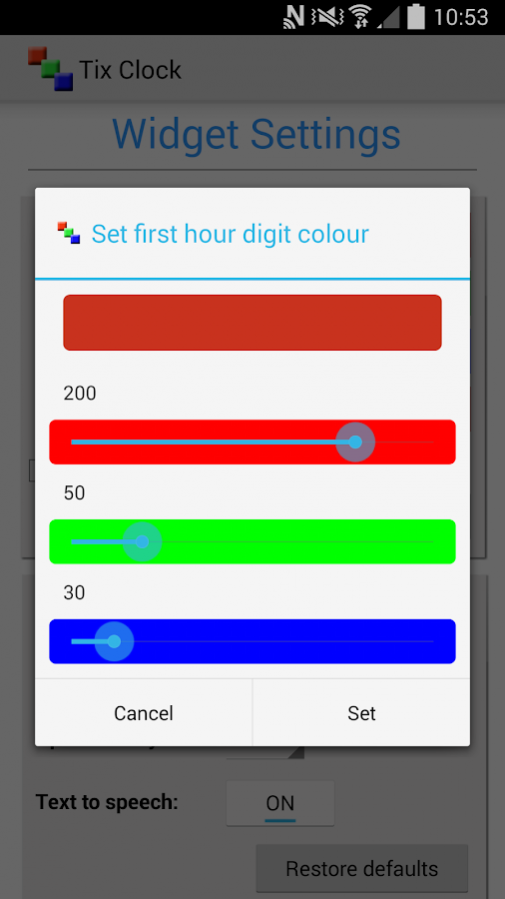TIX Clock 2.0.1.2
Free Version
Publisher Description
TIX Clock widget. This is a TIX clock widget with a difference.
Please Note: If you are looking for a simple Smartwatch version of this app, please search for 'TIX' on your on-watch Play Store on your smartwatch.
Please remember to click g+1 on this page if you like this app.
This is the free version of our TIX Clock widget. You can upgrade to the full version by purchasing the upgrade in the app itself.
Did you know that you can download the schematic for an LED TIX Clocks from the internet and build one yourself. But for those of you who just want to carry one around with you in your pocket, then this is the widget for you.
The free version of the app which you can install right now, comes with large squares pre-set TIX style and no other settings changes
How to read a TIX Clock:
The time 12:34 reads as 1234 without the colon, that is 1 square/dot (Red), 2 squares/dots (Green), 3 squares/dots (Blue), 4 squares/dots (Red). It really is that simple to read the time.
If you would like to use all of the features below, you can unlock them directly from within the app.
Features:
* The widget can be used on any screen or
* Manually set the colour for each individual digit
* Select from 14 different layouts style
* Set the colour for the background
* Text to speech On/Off facility
* Tap to set an alarm feature
* Tap to hear the time feature
This clock is really easy to read once you get used to it, give it a try...
If you want to know how to read a TIX clock, please click on the video above.
About TIX Clock
TIX Clock is a free app for Android published in the Teaching & Training Tools list of apps, part of Education.
The company that develops TIX Clock is Simply Software. The latest version released by its developer is 2.0.1.2. This app was rated by 1 users of our site and has an average rating of 3.0.
To install TIX Clock on your Android device, just click the green Continue To App button above to start the installation process. The app is listed on our website since 2017-12-07 and was downloaded 90 times. We have already checked if the download link is safe, however for your own protection we recommend that you scan the downloaded app with your antivirus. Your antivirus may detect the TIX Clock as malware as malware if the download link to com.simplysoftware.tixclock is broken.
How to install TIX Clock on your Android device:
- Click on the Continue To App button on our website. This will redirect you to Google Play.
- Once the TIX Clock is shown in the Google Play listing of your Android device, you can start its download and installation. Tap on the Install button located below the search bar and to the right of the app icon.
- A pop-up window with the permissions required by TIX Clock will be shown. Click on Accept to continue the process.
- TIX Clock will be downloaded onto your device, displaying a progress. Once the download completes, the installation will start and you'll get a notification after the installation is finished.